WhatsApp Channel: Follow these steps to create WhatsApp channel
WhatsApp channels will act as a one-way broadcasting device. The channel will allow admins to send text messages, photos, videos, stickers and polls. A new directory is also in the process of being created to help users find channels that pique their interest.
Popular messaging app WhatsApp has introduced many features for the convenience of users. Also, it has been developing one or the other new model features every day. It has now introduced Instagram-style WhatsApp channels on its platform.
Yes, a new feature called channel is appearing on WhatsApp from last two days. What is its use? Some people are confused not knowing how to use it. So read this article that explains how to use WhatsApp channel features.
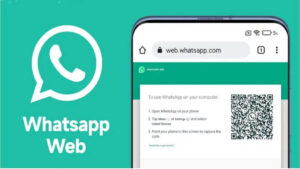
The channel-like features available on Instagram have also been launched on WhatsApp. This will allow WhatsApp to receive critical updates from individuals and organizations right on the platform. This means you will get direct, reliable and private updates through your WhatsApp channel.
know what is a WhatsApp channel:
WhatsApp channels will act as a one-way broadcasting device. The channel will allow admins to send text messages, photos, videos, stickers and polls. A new directory is also in the process of being created to help users find channels that pique their interest.
In this directory, users can find channels related to their hobbies, sports teams. Furthermore, users have the option to join WhatsApp channels by following invite links posted in chats, emails or online.

Step to create WhatsApp channels:
First open WhatsApp web
Go to the channels by clicking on the channels icon in it
Now click on + icon and go to create channel
Click on Continue in this
Then proceed through the prompts that appear on the screen.
Now give your channel name
Then customize your channel, you can customize your channel by adding a description and icon about the channel
Add channel description
Add channel icon
Click Create Channel and your channel will be created.
Also Read: Huge Discount On Apple IPhone 11 After IPhone 15 Launch: Just For Rs 2999
Moreover, the WhatsApp platform has recently introduced many attractive features. In this, chat lock, edit button, HD photos, screen sharing and some other options are very important. Among these features, WhatsApp’s edit message feature is exciting.
This allows you to edit the message you have sent. This way even if you send a wrong message it will be corrected immediately. Users are allowed to edit the message only in the first 15 minutes after you send the message on WhatsApp.


Comments are closed.