Laptop Speed Tips: Use these simple tricks to make laptop faster
Laptop Speed Tips: Laptops sometimes have the problem of hanging and slowing down while in use. Thus, if your laptop is slow, you can make it super-fast with some tricks. If the laptop gives up when there is a need for work, or if it works slowly, it will annoy the user.
To avoid it, if you know some tricks while using the laptop, you can avoid getting slow. Also, as per our convenience, it can be used as speed. A laptop is the most advanced hardware available in the Tech industry. Over 50 million people in the world were seen to buy it at the end of 2020.
Although a laptop’s performance and portability might outsmart the computer’s speed and hard disk, it still gets cluttered with lots of stuff over time, which becomes the ultimate reason for reducing its fluency. Many experts would recommend upgrading your Laptop to Windows 10 or buying a fresh one, which is not a bad option.
However, if you want to manage your computer economically, some small hacks would make a huge difference in its performance. If your Laptop is getting slow, one of the most straightforward fixes is to close as many programs as possible. Some programs, however, continue to run in the background even after you close them.
These programs can consume your processing power, causing your laptop to slow down. For example, “Adobe Acrobat DC” is one such application that persists in its operation even after closing, reducing battery life and laptop performance.
1. Uninstall unused apps:
Unused programs take up storage on your hard drive and can suck resources from the CPU. Delete the junk to free up space and processing power for a faster computer. Be sure to check your library files for any junk that may stick around.
2. Run regular malware scans:
It’s possible that something you didn’t install intentionally like malicious software could be the reason your laptop is slow. Run regular virus and malware scans to prevent something malicious from slowing down your laptop or worse.
3. Update your start up programs:
Anything running in the background will slow your computer’s boot-up time and devote resources to programs you may not even be using.
4. Upgrade Your RAM:
Your laptop should have at least 8GB of RAM. These days, your best bet is to buy your laptop with that much memory, as more and more manufacturers are soldering it to the motherboard, making it impossible to add more. A number of laptops still let you open them up, however, and RAM is relatively cheap.
5. Change your browser:
Some browsers are faster than others. If you’re a heavy user, Chrome can eventually hog your RAM, especially with a whole bunch of tabs open. Microsoft’s Edge isn’t as full-featured yet, but it has the benefit of being lighter and faster. On Macs, you can try Safari.
6. Upgrade your hard drive to an SSD:
Adding a solid-state drive (SSD) is the single biggest hardware change you can make to speed up a laptop. It makes everything faster; booting up, shutting down and launching ap
7. Keep it clean:
Don’t let your laptop get too dusty, or you’ll risk letting it overheat. When that happens, the processor and graphics card have to work harder to perform well. Get a can of compressed air, and clean out the vents to give your processor and graphics card a breather.
8. Kill animations:
The animations in your OS might look cool, but they take up precious resources that could be going elsewhere.
In Windows:
1. Search for “View advanced system settings.”
2. Choose Settings under Performance.
3. Choose “Adjust for best performance,” which will turn off a bunch of special effects and animations.
Also Read: YouTube Video Dub: Good news here for YouTube content creators

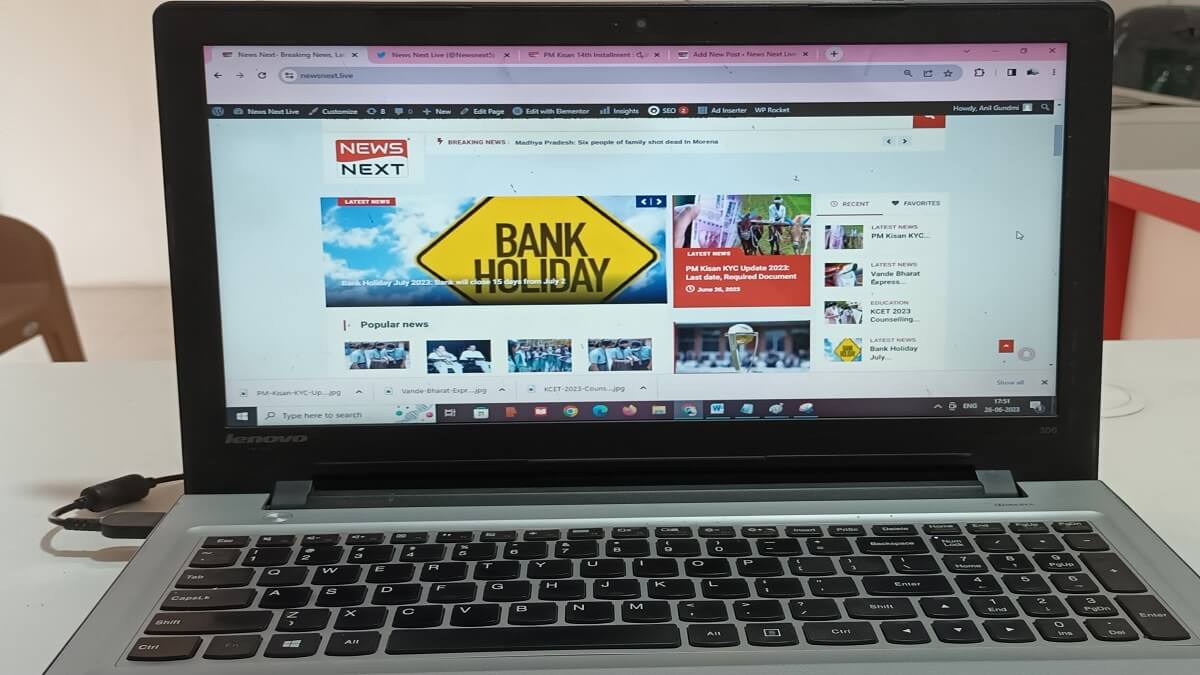
Comments are closed.