How to update address in Aadhaar card online
New Delhi: You need to keep your Aadhaar card updated as it is mandatory while filing income tax returns. The 12-digit unique number issued by the Unique Identification Authority of India (UIDAI) also serves as a valid proof and is an important document for availing a government subsidy or grant. The address on your Aadhaar card can be updated both offline and online.
“You can easily update your address in Aadhaar online. All you need is your registered mobile number to receive the OTP for login and a colored scan of an address proof in your name,” UIDAI said in a tweet.

Documents for updating address in Aadhaar card
Passport, Rent agreement, bank statement or passbook, driving license, telephone bill, electricity bill, water bill, voter ID card are among the list of 44 documents, that are mentioned on UIDAI’s website that can be used for valid address proof.

Only those individuals whose mobile numbers are registered with UIDAI will be able to do it. Here is a step-by-step guide to update your address online:
1) Visit Aadhaar Self Service Update Portal on UIDAI’s website
2) If you have a valid address proof, click on ‘Proceed to Update Address’.
3) In case, you don’t have a valid address proof click on “Request for Address Validation Letter”
4) Enter your 12-digit Aadhaar number or 16-digit number Virtual ID.
5) Enter the Captcha.
6) Click on ‘Send OTP’, which will be sent to your registered mobile number.
7)Alternately, you can use the Time-based One-time Password (TOTP) feature to authenticate
8) Click on ‘Login’ Button.
9) Now, click on ‘Update Address via Address Proof’ or ‘Update Address Via Secret Code’.
10) Now, fill in all the details that need to be corrected.
11) Upload your original coloured scanned copies of address proof documents.
12) Now submit the request. You must note your Update Request Number (URN) for tracking the status of your Aadhaar.

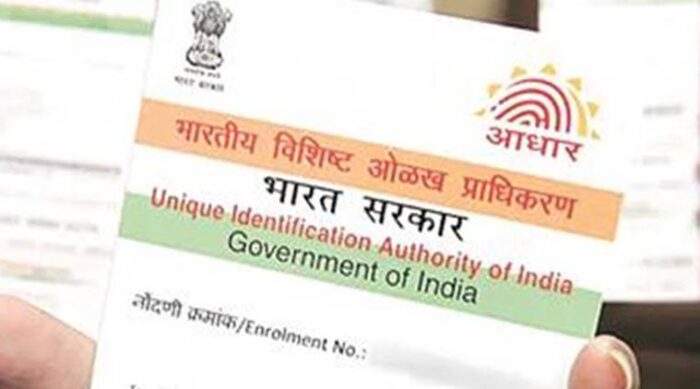
Comments are closed.