Bengaluru: Aadhaar card is now one of the most important identity proof documents required for anything from opening a bank account to filing income tax returns. However, it may not be convenient to carry a hard copy all the time. The easier way to keep it handy is to download an e-Aadhaar card on your smartphone.

What do you need to download e-Aadhaar card?
You only need your Aadhaar number and registered mobile number to download e-Aadhaar card online from the Unique Identification Authority of India ‘s or UIDAI website uidai.gov.in.

Here’s how to download e-Aadhaar card from UIDAI website:
– Go to official website https://eaadhaar.uidai.gov.in
– Enter your Aadhaar card number and key in the captcha
– An OTP will be sent to your registered mobile number
– Click on verify after answering certain questions
– Your e-Aadhaar card will be downloaded in PDF format
How to open e-Aadhaar PDF?
To open the PDF, you will require a password. The password will be the first four letters of your name in capital letters and the year of birth. For eg: If your name is Rahul Arora and your birth year is 1985, then the password will be RAHU1985.
Earlier, an applicant needed to visit an Aadhaar Seva Kendra, fill a form and submit photocopies of essential ID and address proof documents.

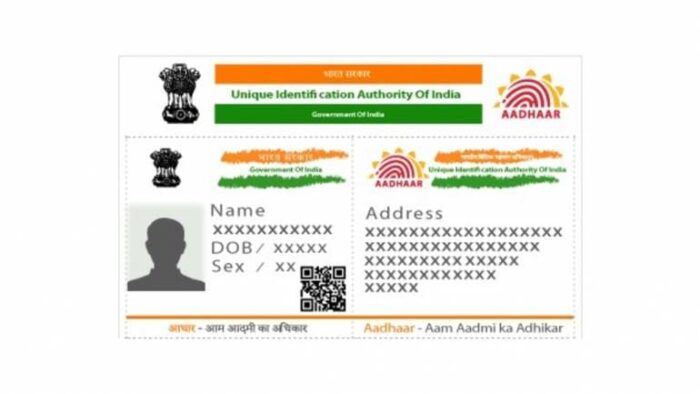
Comments are closed.