Karnataka 2nd PUC Result 2022 declared: click here to check
Most awaited Karnataka 2nd PUC Result 2022 declared by Karnataka education Minister BC Nagesh today. 61.88 % students pass in this year. 4,02,697 students pass in 2nd PUC exam. You can check results in official website karresults.nic.in and pue.kar.nic.in. Students who have appeared for the examination would be able to check their PUC Result 2022 today.
Over 6 lakh students are waiting for their PUC Results this year. In 2021, the examination was cancelled in view of the pandemic situation. In 2020, the results were delayed due to lockdown and released on July 14, 2022. Karnataka 2nd PUC Examination were conducted from April 22, 2022 to May 18, 2022
Karnataka 2nd PUC Result 2022 website links
Karresults.nic.in, pue.kar.nic.in Students would need to keep their roll numbers ready. The results would be made available after a short press conference. While there are reports that the press conference would be conducted at 11 am, it has been confirmed by Times Now reporters that the Karnataka 2nd PUC results would be announced at 11:30 at the board’s office in Bengaluru.
Direct updates from the PUC Board’s office would be made available here. This would include the pass percentage, the toppers and other information. No toppers were announced by the board in 2020 and 2021. In 2019, Kruti Muttagi had topped the Karnataka PUC examination with 597 out of 600 marks. The names of toppers are expected to be announced this year as well.
CLICK HERE TO CHECK KARNATAKA 2ND PUC RESULT 2022
Moreover, they need to check the result online, so an active internet connection is also required. Here is how to check the 2nd PUC result online: Once result announced you can check here.
– First of all, visit the official website of the Department of Pre-University, Karnataka which is @karresults.nic.in. Candidates can also visit the other website of the board which is @pue.kar.nic.in.
– After visiting the website, scroll down on the page and click on the 2nd PUC Result link.
– Next, you will be redirected to another page.
– On this page, you have to enter your information such as your Roll No and Date of Birth.
Also Read: Heavy Rainfall Alert In these districts till June 22
– After that, click on the Submit button.
– As soon as you click on the Submit button, the result will appear on your screen.
– You can save the result on your computer for future reference and may also take a printout.

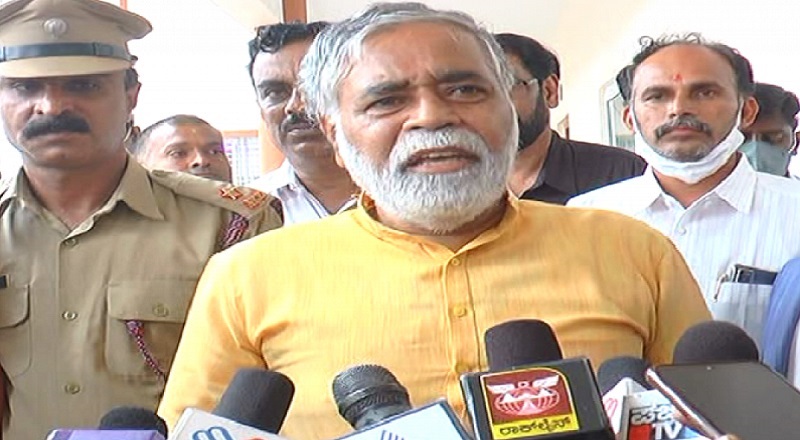
Comments are closed.